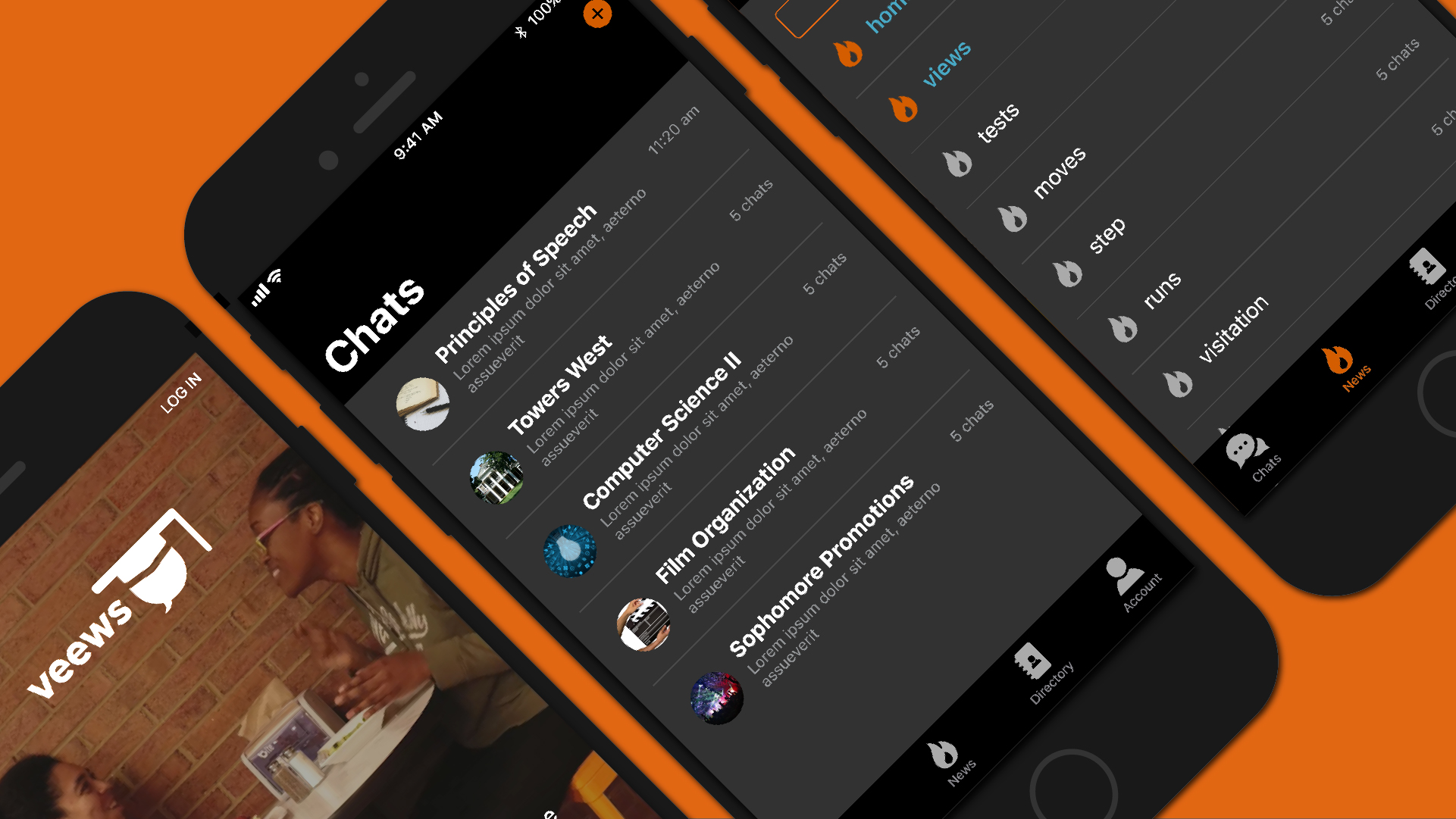
Veews
Overview
Veews is a messaging application developed by a team of students from Howard University. Veews provides an optimized tool for college students to connect with one another and to their campus.
As the lead UI/UX designer of the project, I work closely with my teammates to research users, develop ideas and iterate UI/UX elements for the application.
The Process
Background & Research
Veews’ main objective is to create a unique digital experience for students to be connected to their campus community. Nowadays, college students in America, and in many other countries, constantly utilize technology for both their school and social life. Among the different types of technology they use, messaging apps serve as an important way to stay connected with peers and updated about relevant information. However, most of such apps were not created solely for college students, and therefore do not satisfy all of their needs and wants. This is where Veews steps in to cater a unique experience that’s specially crafted for campus connection.
Starting out, our team gathered information about our target users, who are college students in the US, mostly from 18 to 22 years old, and used to utilizing technology to handle tasks for both school and social life. Our users use group messaging, social media, and similar means almost every minute of a day, exchanging materials for a class, getting the latest updates on a school event, or joining a new student club. Knowing these behaviors, we began to form solid ideas of how Veews could provide a useful and fulfilling way for college students to stay connected within and beyond the campus.
We continued by studying messaging apps widely used by college students like GroupMe, WhatsApp, and Messenger. We compare these apps' features and objectives with those of Veews to determine what we could do to create a unique experience for Veews’ users.
The Problem & the Solution
From our research, we narrowed down the biggest pain points within college students’ experience with messaging apps:
Time-consuming process of creating group chats. Normally someone’s phone would be passed around a crowded classroom so that everyone can be added into the group.
No organized way to browse a campus’s relevant groups. At our college, Howard University, as the school year starts, GroupMe groups would be overwhelmed with messages with the motif: “can you add me to the group of” plus the name of a course, dorm, or student organization.
Knowing these problems, we then did brainstorming sessions and came up with the following main goals as an attempt to solve the above problems:
Provide a coherent system that allows students to easily find and create essential messaging groups such as those for classes, residence halls, and student organizations.
Keep students up to date with relevant campus updates.
Wireframe & Iteration
To begin, I sketched rough wireframes from the ideas formed by our user research. Below is one of the early wireframe versions.
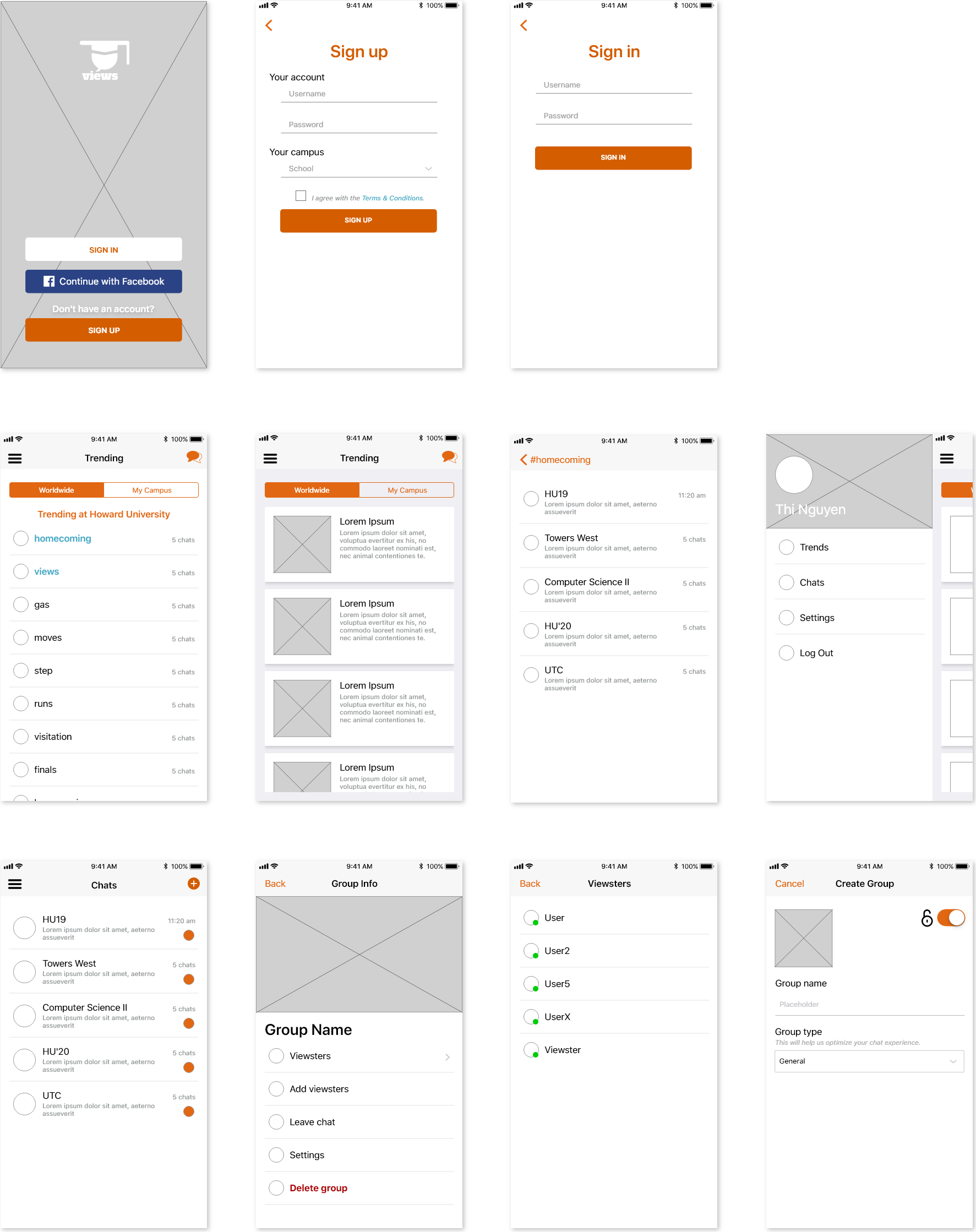
After getting feedback from the team, I applied necessary changes to the wireframes, then moved on to create detailed mockups and rapid prototypes. Our team had several discussions on the mockups, as we discovered flaws of the designs and explored solutions to these problems. One major finding of these discussions was that the design did not carry elements that have potentials to attract our target audience – college students. I then started making iterations of the mockups until our team agreed upon one design.
As my teammates started implementing the initially approved design and created a prototype, we conducted a user testing session with Howard students. The session was significantly helpful in finding out shortcomings and limitations with the app’s features and navigation. From the test’s results, the team decided to add several changes to the app, one major of which was switching from a side menu to a bottom navigation bar as an effort to make the app’s main features more organized.
High-Fidelity Mockups
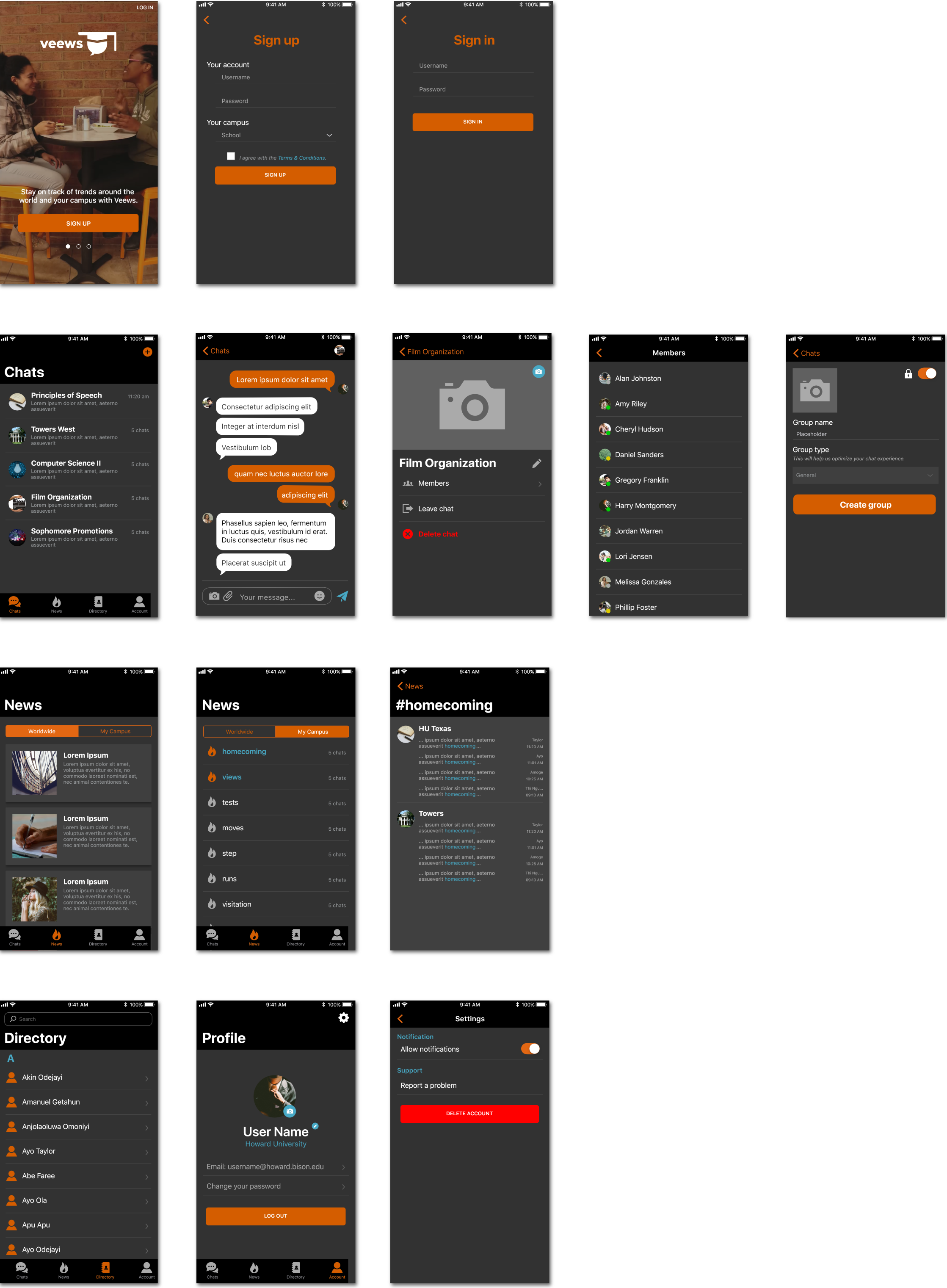
Prototype
Below is a prototype of the app's current design, which is nearing one of the last iterations before our next big update.